Old laptop as lapdock
Running a modern IDE on a Pentium III laptop using a smartphone.
Background
I bought a nearly two decade old laptop, originally to have a cheap interface with a raspberry pi.
A brief summary of the specs:
- Model: Dell latitude C600
- Processor: single core Pentium III 750.0 MHz.
- Memory: 128.0 MB PC133.
- Display: 14.1 in TFT (1024 x 768).
- IO: A lot, even IR and a single USB 1.0 port.
- It makes nostalgic sounds.
Installing Linux on the laptop
This was a bit more of a hassle than I expected.
No matter what distro I tried it kept erroring out at some point.
I suspected the cd-rom drive might be faulty, but but even with Plop the laptop would not boot from a USB stick. Network booting was the solution so a house mate left it overnight in a closet with a raspberry pi that served the image.
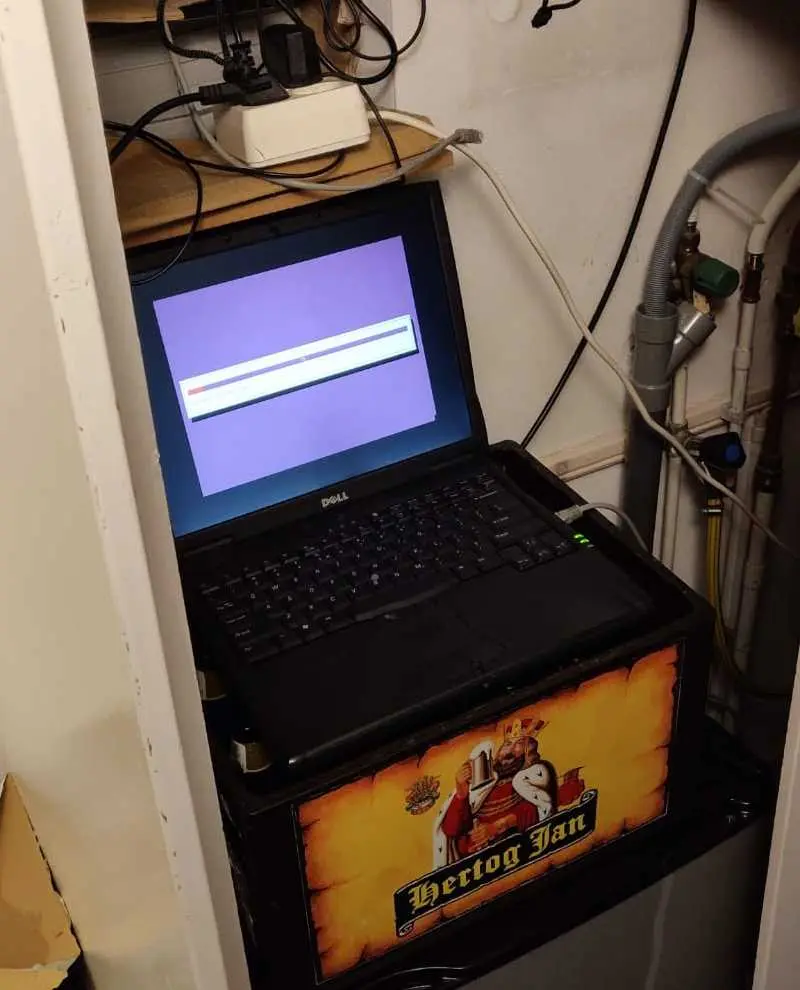
In the morning I was greeted with Ubuntu!
Installing Linux on the smartphone
There are many ways to install a chroot environment with linux on android, I was already running Kali NetHunter in Termux.
Installing NetHunter in Termux only takes a few commands and a lot of time depending on your phone and network connection.
pkg install wget
wget -O install-nethunter-termux https://offs.ec/2MceZWr
chmod +x install-nethunter-termux
./install-nethunter-termux Finishing up
My first idea was using VNC but because of the USB 1.0 port this did not work well. Luckily x forwarding works with minimal lag. Connect the devices with a USB cable and enable USB tethering on the phone. Run these commands on the phone:
#start NetHunter
nh
#install and setup the openssh server
sudo apt-get install openssh-server
sudo nano /etc/ssh/sshd_configEdit the following settings:
Port 8023
X11Forwarding yes
#start the openssh server
sudo /usr/sbin/sshd
#start the xfce4 session
xfce4-sessionRun these commands on the laptop:
#restart network manager after starting USB tethering
sudo service network-manager restart
#start ssh connection with X Forwarding
ssh -L 5901:localhost:5901 kali@192.168.42.129 -p8023
#start x
xinitAnd with that we can now use xfce4 on the laptop!

I promised a modern IDE, fortunately java works great on arm so PyCharm and InteliJ work fine!
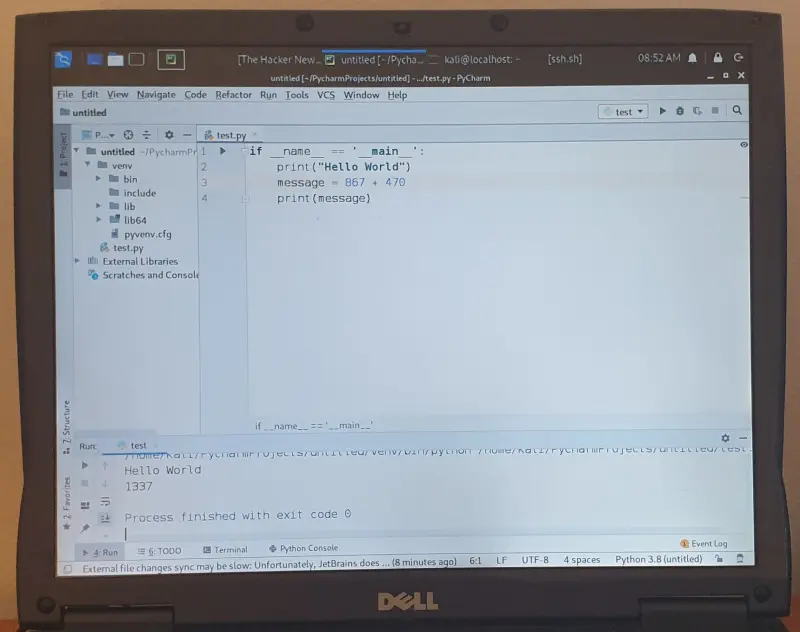
Even though it’s functional and I could definitely have learned C or Python on it, I wouldn’t recommend this project for anything serious.
You could lose data when the USB disconnects and Samsung even broke USB tethering for a few months after I finished this project.